

AI supercharged assistant
With
cutting edge
Search/Chat
technology
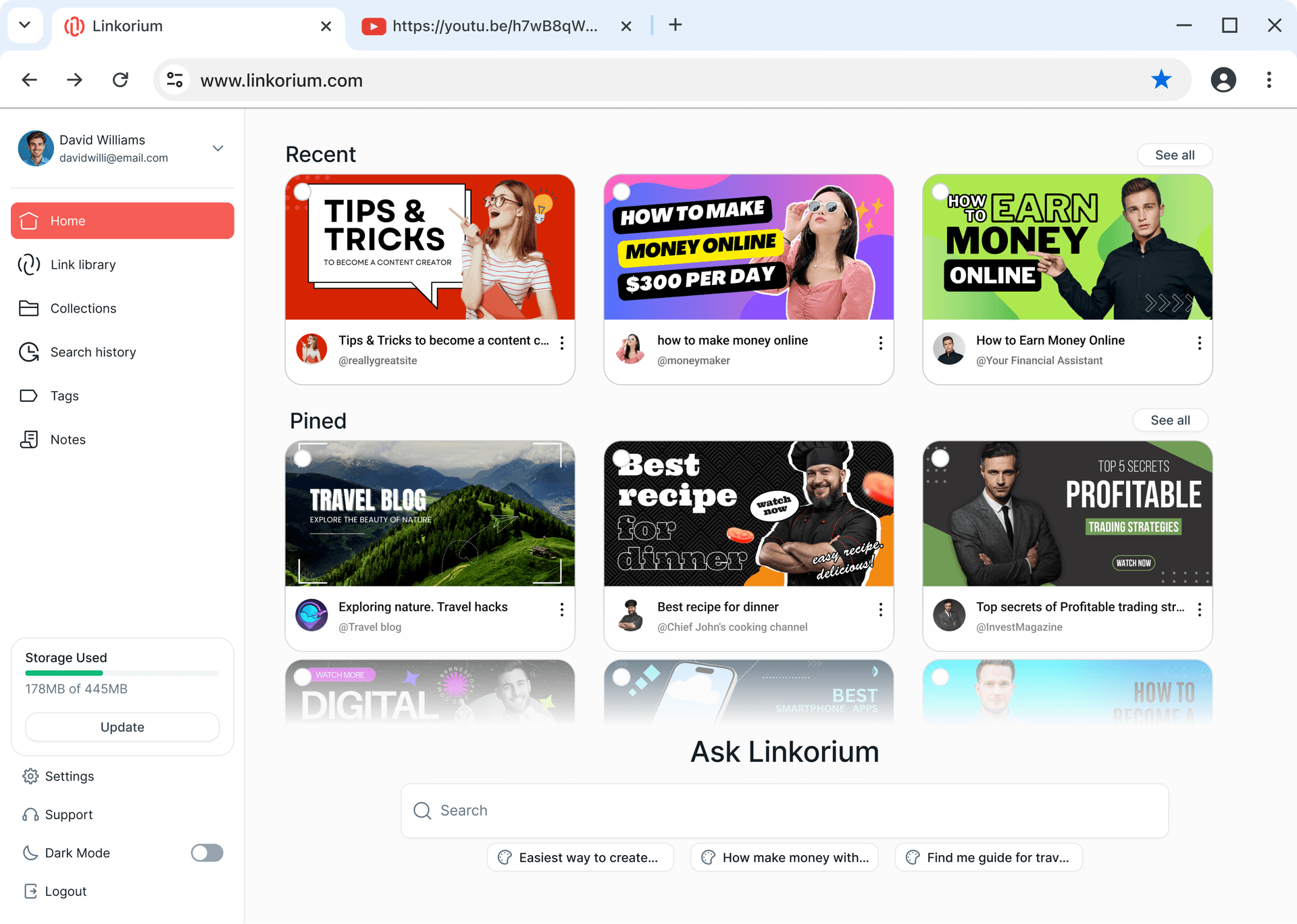
Save your links save your time
Saving time on research
Beyond bookmarks
With Linkorium, the links are instantly stored, searchable, chat-ready, and your saved information becomes a dynamic knowledge hub. Better yet, you can search inside video content, generate intelligent summaries, skip the lengthy viewing, and focus on what matters most.
No credit card
Free 14-day trial
No hidden costs

Why Choose Us
From Confusion to Control: Organize Your Bookmarks with Linkorium
Take the leap from burying your links in a messy folder to having them brilliantly organized.
Step 1: Scattered Chaos
Step 2: Join Linkorium
Step 3: Gather and Migrate
Step 4: Organize Effortlessly
Step 5: Search & chat seamlessly
Our Features
What We Got for you
These innovative features are at the heart of our product. Find out all the ways you can make the most of Linkorium.
Categorize Web Links and Add Tags
- Organize your saved links into clear, well-defined groups for easy navigation and assign collections and tags to them to simplify retrieval.
Extract and Store Video Transcripts
- Automatically extract and save transcripts from videos, enabling you to access and explore the content without watching the entire video
Powerful Search Capabilities
- Search deep within your saved data using advanced lexical and vector-based search methods. Whether it's a keyword or a concept, find what you need in seconds
Chat with Your Saved Data
- Interact with your knowledge hub through AI-powered chat. Ask questions, retrieve insights, and explore content conversationally.
Save Entire YouTube Playlist
- Store and organize full playlists with just a click. Keep all related video content in one place for easy access and exploration.
Browser extension to Pull Links
- Seamlessly pull links from open browser tabs or retrieve web links from other platforms using Linkorium's smart add-on. No link gets left behind.
Pricing
Our Pricing Solutions
No hidden fees, just simple and affordable plans tailored to your needs
Basic
For researchers
Save Youtube and other links
Categorize links and add tags
Extract and store video transcripts
Powerful search capabilities
Chat with your saved data
Save Entire YouTube Playlist
Browser extension
Advanced
For active users
Save Youtube and other links
Categorize links and add tags
Extract and store video transcripts
Powerful search capabilities
Chat with your saved data
Save Entire YouTube Playlist
Browser extension
Import Knowledge Base/Database
Frequently Asked Questions
Because let’s face it, you’ve got questions, and we’ve got answers (well, most of the time). Let’s clear up the mystery of Linkorium before you start overthinking it!
- Using Linkorium is simple and intuitive. Here's how it works:
1.Adding Your Links
Use the “Add” button to save individual links, YouTube playlists, or even entire collections. You can also enable Linkorium to access your Google account and automatically fetch all your saved YouTube links2.We Do the Rest:
Linkorium processes and organizes the content of your links—reading text, analyzing videos, and storing everything in a structured, searchable format.3. Interact with Your Data:
Access powerful AI-driven chat capabilities to explore your saved content effortlessly. Search, summarize, and ask questions to quickly find the information you need, all within your dynamic knowledge hub.- In Linkorium, searching for content is as simple as having a conversation. The platform combines chat and search functionality, allowing you to ask questions naturally, just like you’re talking to a person. You’ll receive answers in the same conversational format, making it intuitive and user-friendly.
- If you want to dive deeper, you can scroll to the "Sources" section, which reveals the exact data and links used to generate the response. This ensures transparency and allows you to explore the original content behind the answers.
- With Linkorium, finding information is no longer about searching—it's about conversing and instantly accessing the knowledge you need
- Yes, Linkorium offers a free version that includes ads, making it accessible to everyone. For users who want an enhanced experience, there are premium plans starting at just $4.50/month. These plans come with additional features designed to maximize productivity and convenience.
- To see the full list of features available in each plan, check out our Pricing page for detailed information and find the plan that best suits your needs
Stay In The Loop
Don't worry, we won't spam you—just the relevant stuff, we promise!
